

On todays market there is lot of USB - RS232 converters avaliable from different producers and with different quality. There is couple of possibility how to built USB - RS232 converter by Yourself. I'm the one who never reinvent the wheel again, but following experience motivated me to build USB / RS232 converter.
One day I got quite well equiped notebook Aspire 2000 with
lot of integrated accessories including integrated multifunctional card reader
for MMC, SD, MS etc. cards.Even if the reader is integfrated, internal USB hub
is used for interconnection with notebook's motherboard. I tried to install USB
- R232 converter with Prolific driver used successfuly many times in the past.
Suddenly a strange message appeared on the screen:
Device cannot be
installed, because servis already exists or the same name of service
exists.
After couple of hours of experiments with installing this
device I surrendered. As I found out later, the integrated card reader use
probably the same chipset as USB - RS232 convrter does. And here is a problem. I
decided to don't spend more time by experimenting in Windows and I'd rather
start to design my own USB - RS232 converter based on FT232BM chip by FTDI
company.
By the FT232BM datasheet and well
known R232 - TTL converter MAX232 I managed to design following circuits, which
scheme can be seen below:
Unlike a recommendation
mentioned in FT232BM datasheet I missed EPROM where identification information
concerning USB device can be stored like VID, information concerning power
consumption etc. The circuit will work even without EPROM. USB cable with
ferrite bead should be connected on JP1 pins. In most cases the USB cables have
following colour scheme:
|
PIN |
Colour |
Meaning |
JP1 |
|
1 |
|
+5V |
1 |
|
2 |
|
DATA minus |
2 |
|
3 |
|
DATA plus |
3 |
|
4 |
|
GND |
4 |
There are two kinds of USB connectors: A and B. Type B can
be avaliable in USB B mini variant as well. On the picture bellow there are A
and B connectors. 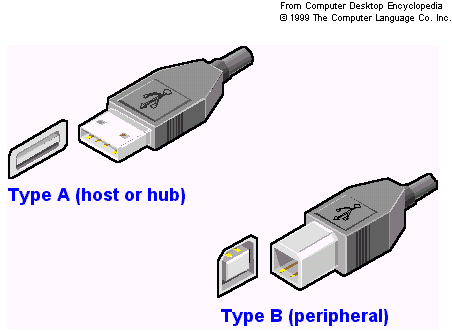 Easiest way to
get USB cable is to buy one in special computer shop as cable for reduction
between A and B kind of connector or cable for USB port extension. Then we can
cut the cable and use the part with A connector only. Mentioned cables are
usually without the ferrite bead, however even without ferrite bead it works
well.
Easiest way to
get USB cable is to buy one in special computer shop as cable for reduction
between A and B kind of connector or cable for USB port extension. Then we can
cut the cable and use the part with A connector only. Mentioned cables are
usually without the ferrite bead, however even without ferrite bead it works
well.
|
Top view:  |
Bottom view:  |
|
Top components:  |
Bottom components: 
|
After the converter was assebled it's necessary to connect its to the free USB port on the PC and to install proper driver for this device.The driver can be downloaded here (450kb). Driver installation for Windows2000 a XP is then very similar. After the device was installed sucessfuly You can start to use this as common COM port (VCP - Virtual COM Port driver was installed) . COM port configuration can be done via Device manager. There are no complications with nor the converter assembly neither its driver installation. The only trouble could be with soldering FTDI chip which is avaliable in TQFP package only. Don't worry about this - firm hand, forbearance, resin, good quality soldering equipment usually lead to success.